How to submit your own event?
Thanks to the OpenAgenda system, you can now submit events that will appear, after validation, in the agenda of Université Paris-Saclay.
If you already have an OpenAgenda account, you can directly access the form.
Help:
-
If you do not have an OpenAgenda account yet, you can sign up in a few clics.
Once you are signed in, look up "Université Paris-Saclay" in the search bar.
-
Select Université Paris-Saclay's agenda.
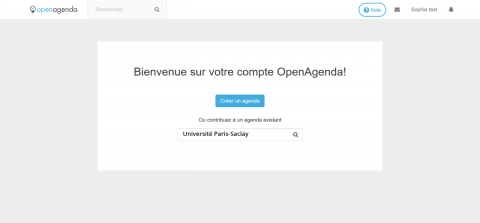
- Click on the blue button "Add an event" or "Ajouter un événement"
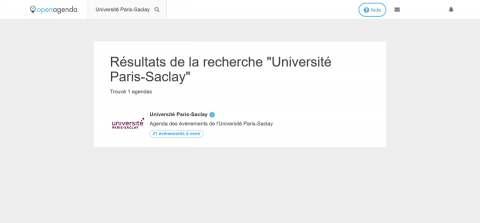
-
Fill out then submit the form.
Once submitted, we will moderate your submission within a few days. Should you need any further assistance, please contact agenda@universite-paris-saclay.fr.
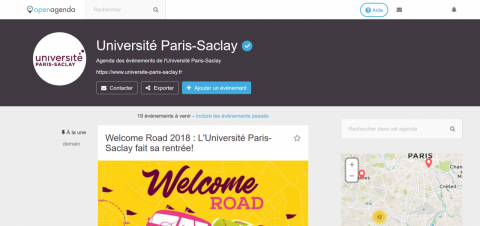
Fill out then submit the form.
Once submitted, we will moderate your submission within a few days. Should you need any further assistance, please contact agenda@universite-paris-saclay.fr.
